Hello guys. As you know that Odoo released new version Odoo11, I would like to show you how to install Odoo11 Community version.
First, create an Odoo11 user:
# useradd -m -g sudo -s /bin/bash odoo11 # passwd odoo11
You can change odoo11 to whatever username you want.
Then Install Python3’s packages and libraries which required for Odoo11 installation.
Download this packages for the Debian from here:
http://de.archive.ubuntu.com/ubuntu/pool/universe/p/python-vobject/python3-vobject_0.9.3-3_all.deb http://cz.archive.ubuntu.com/ubuntu/pool/universe/p/python-qrcode/python3-qrcode_5.3-1_all.deb
If you are on amd64:
http://de.archive.ubuntu.com/ubuntu/pool/universe/p/python-pyldap/python3-pyldap_2.4.25.1-2ubuntu1_amd64.deb
if you are on i386 plateform:
http://de.archive.ubuntu.com/ubuntu/pool/universe/p/python-pyldap/python3-pyldap_2.4.25.1-2ubuntu1_i386.deb
$ sudo dpkg -i python3-qrcode_5.3-1_all.deb $ sudo dpkg -i python3-pyldap_2.4.25.1-2ubuntu1_amd64.deb $ sudo dpkg -i python3-vobject_0.9.3-3_all.deb
Now, we can log in as the Odoo11 user and set up odoo11.
This scripts shows you how to install odoo11 from source in a Debian system:
$ sudo apt-get update && sudo apt-get upgrade # Install system updates $ sudo apt-get install git # Install Git $ mkdir ~/odoo11 # Create a directory to work in $ cd ~/odoo11 # Go into our work directory $ git clone https://github.com/odoo/odoo.git -b 11.0 # Get Odoo11 source code $ ./odoo/setup/setup_dev.py setup_deps # Add dependencies for odoo $ ./odoo/setup/setup_dev.py setup_pg # Add user to Postgresql
To start an Odoo Server instance, just run odoo-bin.
~/odoo-dev/odoo/odoo-bin
Congratulations, now you can create your first database and start using Odoo 11 applications!
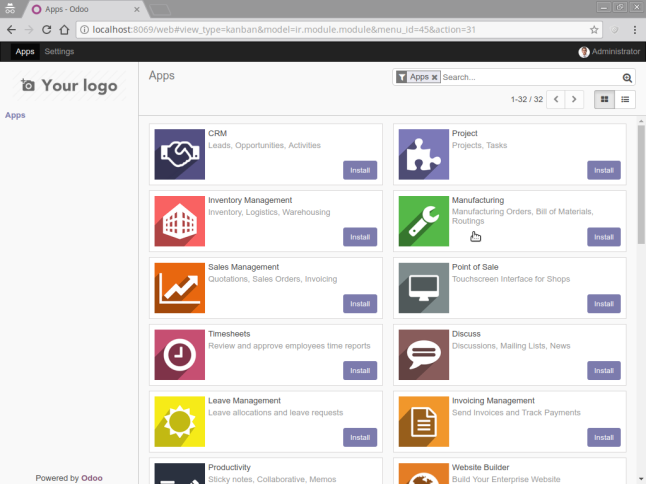
Any Video tutorial, please…
LikeLike
Hello Likanpatra, I’ll add a video tutorial soon 😉
LikeLike
Hello likanPatra,
Everything is ok until this step:
./odoo/setup/setup_dev.py setup_deps # Add dependencies for odoo
bash: ./odoo/setup/setup_dev.py: No existe el archivo o el directorio
I have taken a look and i have setup.py but i cant find setup_dev.py anywhere…Please could you advice?
Thanks in advance!
LikeLiked by 1 person
Hello David,
I see that the script has a lot of updated in github repository after I’ve written this post-blog tutorial. within 8 hours I will notify you of further updates.
LikeLike
thanks for getting starting
LikeLike
good one
LikeLike