Hello everyone. These are the widget list used in odoo “V8.0, V9.0, V10.0” that can make our development more easy, flexible and usable. Here we have the widgets and their descriptions.
- Monetary
The widget=”monetary” was introduced in Odoo 9.0 and is not available in previous versions. We using it when we want to create a fielfs that unit of measure have linked to a currency like for example “amount_total_signed“.

- Statusbar
The widget =”statusbars” gives you the ability to show the progress to the user in a visual way. Statusbars are ideal to use in combination with buttons which will modify the state where a record is in.
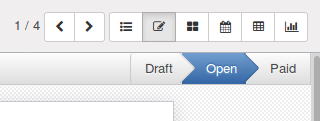
- Handle
The widget=”handle” gives you the option to re-order lines, making records drag and droppable. When you need to be able to rearrange the order of a field rows, you want to enable user to drag the line up and down the list. This is especially when the rows represent something of which order is important.

Re-order lines:
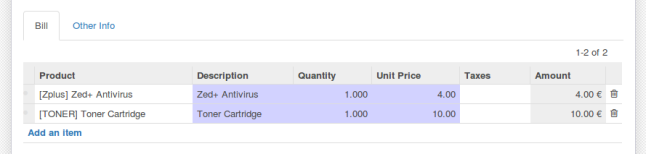
- Mail Followers & Mail Thread
The widget=”mail_followers” and widget=”mail_thread” are used when we want to add our fields the possibility to create messages, follow it and add attachments.
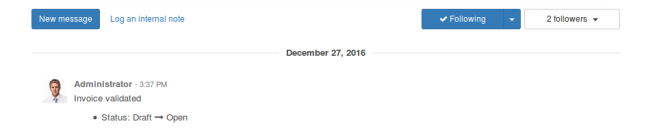
- Statinfo
The widget=”statinfo” is used when we have a Fields to display statics.
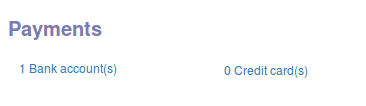
- Selection
The widget=”selection” adds a drop down list when we have a many2one field.
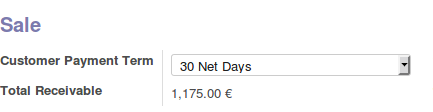
- Progressbar
The widget=”progressbar” is used to show the progress of a task in percentage.

- Many2many Tags
The widget=”many2many_tags” Present list of tags. List labels as filters.

- Image
The wigdet=”image” For adding an image, we add a binary field in the model.

- One2many List
The widget=”one2many_list” is used when we want to view a filed as one2many.

- Radio
The widget=”radio” is used as a radio button.

- Gauge
There is a module called “Gauge Widget for Kanban” installed by default in odoo, it allows to add gauge widget to kanban board as the name suggests.

- Float Time
The widget=”float_time” shows the floats as if they represent time.

- HTML
The widget=”hml” is used to store HTML. It can save the text format.

- URL
The widget=”url” is used when we have a field that create a link http.

- Percentpie
The widget=”percentpie” show a pie chart with percentage ( does not work in the tree view or kanban).

- Many2one Button
The widget=”many2onebutton” create a simple button that indicates if it’s assigned.

- Many2many Checkboxes
The widget=”many2many_checkboxes” List of checkboxes.
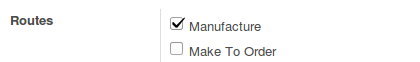
- Many2many Kanban
The widget=”many2many_kanban” view of a kanban that is associated kanban. Be aware that the view needs defined.
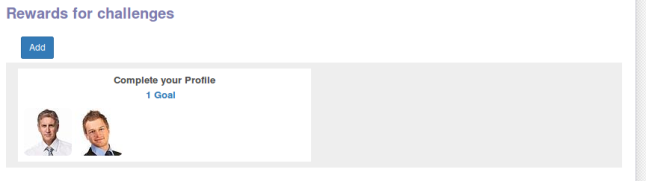
The widget=”email” create a link to send an E-mail.

What am I missing here? Let me know in the comments and I’ll add it in .
Great Reference. Thank-you! I think you’ve got most of them but there are a few additional ones within this list which you may want to add .. (src: https://www.odoo.com/forum/help-1/question/how-many-widget-we-can-use-in-odoo-v8-72052)
many2many_tags
one2many_list
selection
progressbar
selection
statusbar
handle
monetary
mail_thread
statinfo
contact
html
mail_followers
url
radio
email
one2many
many2manyattendee
priority
integer
sparkline_bar
many2many_binary
image
many2many_kanban
char_domain
gauge
float_time
LikeLiked by 1 person
Thank you for your participation Graham gunn I’ll add this widgets to the list after testing it 🙂
LikeLike
.. also, it would be great if you could provide a tick chart which showed which widgets work where (e.g. kanban, treeview, formview, graph, pivotchart, etc.
LikeLike