Hello everyone. In this blog-post tutorial we will learn how to create a form view in Odoo. Firstly, let’s define views. Views is the way the records of a model are displayed. Each type of view represents a mode of visualization ( a list of records, form, a graph, calendar, kanban). Here we will learn one mode ‘Form’ view.
So, here we have a model named Marks which has a Many2one field called ‘student_id’. This field represents the informations of the Students(e.g name, age, number,…) other Many2one field called ‘courses_id’ (e.g name, number), and Float fields ‘exam1’ ‘exam2’ ‘extra’ ‘average’. Marks model looks like this:
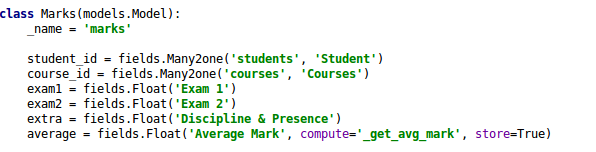
The Marks model has associated a form view:

- A view is declared as a record of the model ir.ui.view. The view type is implied by the root element of the arch field. The arch field must thus be declared as type=”xml” to be parsed correctly.
- record element is declared to describe the view in an XML file that will be loaded into the database when the module is installed.
- form is the root element of a form view.
- sheet used to give the form a responsive layout.
- group is used to define column layouts in forms. By default, groups define two columns and most direct children of groups take a single column.
Apart from this, you can have others window actions bind to the Marks model with different values for view_mode.

- id is the id identifier of the action in the table “ir.actions.act_windw”. It must be unique.
- name is the name of the action.
- res_model is the name of the object on which the action operates.
- view_type is set to form when the action must open a new form view
- view_model is only considered if the view_type is form. The four possibilities are “form,tree” “tree,form” “form” and “tree”
And this window action is bind to a menu item to open the Marks model view:

An example of the result after this tutorial:

What am I missing here? Let me know in the comments and I’ll add it in 🙂
You shouldn’t make screenshots of your code but add it into a balise with syntax coloration. With this procedure a random user can still copy the code et paste it into a test base and haven’t to read the photo and then copy the code.
LikeLike
Thank you for your participation Truc. You find the code source under our OdooForBeginners github repositories on this link : https://github.com/odooforbeginners
LikeLike